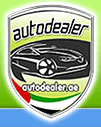supports multi-language.
Lexia-3 lexia3 V48 Citroen/Peugeot Diagnostic PP2000 V25 with Diagbox V7.53 Software
Top 4 Reasons To Get Lexia 3 Critroen/Peugeot
1. Update By CD
2. Support Multi-Language: English, German, French, Japanese, Russian, Spanish, Portuguese, Swedish, Turkish,
Dutch, Polish, Italian, Hungary, Greek, Czech
3. Version: Lexia-3 V48,PP2000 V25,Diagbox V7.53
4. Support Peugeot 307
Notice: Software requires at least Intel Celeron/Pentium III 400 MHz, 128 MB RAM, 50MB free HDD space and USB
1.1 port (USB 2.0 recommended) and Microsoft Windows 98 SR2/2000/XP with the latest service pack installed.
If customer requires, we can prepare ready to work PC.
Lexia 3 Description:
1.It is compatible with Citroen cars including: C1,C2,C3,C4,C6,C8,C-
CROSSER,NEMO,BERLINGO,JUMPY,JUMPER,AX,SAXO,BX and so on. But please pay attention, according to our
customer's experience, this item can not works good at C5 new models.
2.It is compatible with most Peugeot cars from 1995..If you have the two types of cars, please pay attention,
please check with us first before purchase.
3.Diagnostics is performed via OBD-II connector (which is located near steering wheel) or via manufacturer-
specific connector (only older cars, pre-2001).
LEXIA-3/PP2000 Function:
Unlike other universal car scanner tools which only read fault codes; this software performs nearly ALL the
functions like the original dealer diagnostic tool. Our diagnostic interface contains K-Line multiplexor,
CAN-BUS interfaces and SAE J1850 bus (both PWM and VPW).
1.Read Identification
Displays complete identification of control unit, e.g. part number, software/hardware version, manufacturer,
etc...
2. Read Fault Codes
Displays all stored and pending fault codes with complete description (e.g. "Rail pressure - too low
pressure").
Program supports report printing or copy to clipboard.
3. Clear Fault Codes
this function clears all stored fault codes and other diagnostic information.
4. Auto-Scan (Complete Car Scan/Test)
Detects all ECUs (electronic control units) installed in car and reads all diagnostic fault codes.
5. Measured Values
Program displays live Data like Engine Speed, Battery voltage, Oxygen Sensor, Coolant Temperature, etc.
Values can be displayed in graph, 9 values at once, or full listing (all measured values). Logging to file is
also supported, which allows offline analysis.
6. Actuator Test
Actuator test activates particular actuator (e.g. turn on fuel pump, lock/unlock wheel, lock/unlock doors,
cut off fuel, etc..)
LEXIA-3/PP2000 Package List:
1pc x Main unit with extension OBD2 cable
1pc x Long 9pin to USB cable
1pc x Short 9pin to USB cable
1pc x OBD2 cable
1pc x 16pin to Clip Cable
1pc x Instruction for Installation and Activation DVD for PP2000
Software Display:
.jpg)
.jpg)
.jpg)
FAQ:
Q1.Is there any new car models which new lexia-3 software can do?
A1: Yes, the Lexia-3 Citroen/Peugeot Diagnostic PP2000 adds some new cars as follows:
Peugeout Bipper
Peugeout Boxer III
Peugeout Boxer III minibus
Citroen Nemo
Citroen Jumper III
Citroen Jumper III minibus
Q2.Lexia-3 Important Note:
Please create a blank txt file named ‘version’ in C: before installation of LEXIA 3

Otherwise it will display a warning as follow:

Install software. Before installation, windows system needs to be English, and until in choosing Language
during installation of software, you are free
to choose your mother language.
Activate software. Under the file “LEXIA3_KEYGEN”, there are the activation pictures for lexia3 and the
file “PP2000_KEYGEN” contains the activation
pictures for PP2000.
It needs registered code for PP2000, but no registered code for lexia3, as for the registered code.
Q3: Does Lexia test the tire pressure?
A3: If your car has Tire pressure control unit, lexia-3 can test the tire pressure.
Q4: Does Lexia-3 work with Peugeot 308?
A4: Yes, it does, but which year of your Peugeot 308? Lexia-3 PP2000 works with Peugeot 308 from 1996 to
2008.
Q5: I have installed it on windows 7 system, but it cannot work, what is the problem?
A5: It can only be installed on XP system; you need to change another computer with XP system.
Q6: is PPS compatible with Peugeot 307 HDI?
A6: PPS2000 work with Peugeot 307, but it is not compatible with Hybrid Diesel Peugeot only with the gasoline
car.
Q7: Can Lexia-3 PP2000 (item NO. SP08-C) work with Peugeot 407 2005, after install the NEW DPF, can I reset
DPF counter? After Eolys is full,
can I reset Eolys counter?
A7: PP2000 supports Peugeot 407 2005, but the DPF and Eolys are truck or diesel car systems, we haven’t
tested it.
Q8: Would you please store the software lexia3 pp2000 and diagbox6.01 in one CD?
A8: No, they are not allowed to store in one CD, they have to be stored them in two different CD, otherwise
the software installation will get errors.
Q9: During the installation of Lexia-3, I got ERROR reading “Failure of the activation (error 20).
[IMG]http://www.esldomino.com/userfiles/carprog-full-v531-content-
details.jpghttp://www.esldomino.com/userfiles/l ... rror-3.png[/IMG]
A9:we used to store the lexia3 pp2000 software and diagbox v6.01 software in the same one CD, now they are
separately stored into two different CD
. Please download diagbox V6.01 software at this, if it does not work either, contact us we will ship you CD.
Q10: I install diagbox software on Windows XP3, 32BIT, but it can’t communicate with the car, besides, I
install PPS software in another computer
(Win XP, 32bit, SP3), I successfully active it, but can’t communicate with the car either, what’s the
problem?
A10: Try to install Lexia3 software, if lexia3 software can communicate with the car. So it suggests you didn
’t install diagbox software properly,
or your computer system is not compatible with diagbox software, we will produce video tutorial on how to
install Diagbox, please check it in the column “video”.
Q11: It can do C5 cars?
A11: It is not stable for c5 cars, you'd better not choose this for c5.
Q12: When i register, i meet the problem "the activation code is not valid (error code 11)", what should i
do?
This is the error picture:
(2).jpg)
(1).jpg)